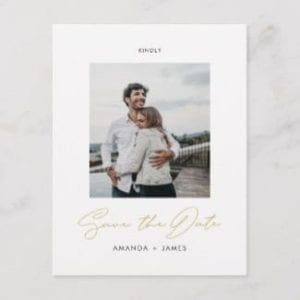Save the Date Wedding Postcard with Photo
Description
This simply stylish save the date wedding postcard features an elegant handwriting script beneath your photo. It’s part of our save the date postcards collection on zazzle.
The ‘Save the Date’ script on front and the back is in black. This script cannot be altered.
The default color for your names on front is an elegant gold tone called California Gold, and on the back, except for the black ‘Save the Date’, it’s a mix of gray tones. You can change any of the text besides the script element to suit your style.
On the front, you might choose to change the font, punctuation or color used for your names. For example, we have chosen a ‘+’ symbol between the names, but you might decide to change it to ”and’ or ‘&’.
Above the photo, we have included ‘KINDLY’ but you can delete this and leave that blank for an even simpler look, or perhaps you’d rather replace it with ‘PLEASE’ or other text that suits your taste.
We’ve set the background as transparent on both sides to let the color of the paper simply serve as the base tone. But you can change this and choose a background color for one or both sides.
You might choose to delete something or change a text field entirely with a different message. For example, on the back you might change ‘are getting married’ to ‘are tying the knot’ or something else. Or you might delete our sample website info without replacing it with your own, or with a different sort of message entirely. Or you might decide to delete the lines for the addressee’s information if you prefer a more minimalist look, etc.
The default paper type is matte, by you can change it to semi-gloss if you prefer. Use zazzle’s intuitive editing tools, your favorite photo and your inspiration to make this elegant save the date wedding postcard uniquely yours. And check our store for a selection of modern wedding invites, including this design with black names text!